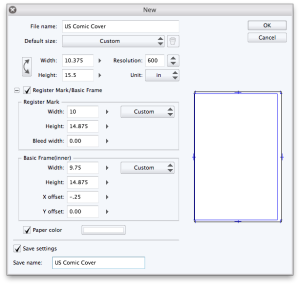US Comic page sizes in Manga Studio
I made some default comic page settings for myself in Manga Studio, so I thought I’d share the settings here so you can make your own.
Caveat: Bear in mind that the page dimensions are equal to the trim size, not the paper size. So, your bleed line is the edge of the [virtual] page. Register Mark = Margin Area and Basic Frame = Live Area. So, again, full bleed means fill the page completely. You could make them to paper dimensions if you wanted, but I didn’t see the point in it as that would make the printable area too large to print on the intended paper size. I hope that makes sense.
The first is the modern US comic page just as if you bought some blue-lined boards (see below for older page size). I triple-checked this using some blue-line (EonProd and BlueLinePro)… and then Manga Studio rounded up (If this really bugs you, convert to millimeters). I’m going to just live with it. The ‘exact’ dimensions in inches are: 10.5 x 15.875, 10 x 15.375, 9×14.875
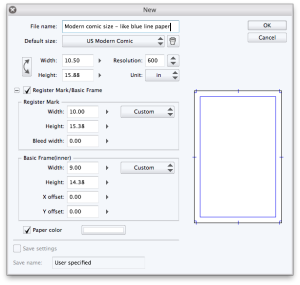
The second is the modern US comic cover. I checked this against a BlueLinePro cover board to make sure. Also… Manga Studio will round this off too. The dimensions in inches are: 10.375 x 15.5, 10 x 14.875, 9.75 x 14.874 X offset -.25 The X offset is due to the staple line being the same as the left trim line. So, bleed is 3/8 inch at top, right and bottom. No left bleed as the trim line is the staple line.
Next up is the old comic page size like you’d see lined out on 11×17 boards by hand. Some people still like this ratio, but I consider it deprecated as it wastes margin on the top and bottom. Once upon a time this was necessary fudge space for the printer. But that was a long time ago. The dimensions in inches are: 11 x 17, 10 x 15, 9 x 13.5.
Keep in mind that full bleed here (as far as printing goes) is tricky unless your printer lives in the 1960s and you send the pages via time travel. If you’re gonna do a full bleed, try to consider the margins as your safe bleed area as everything outside that might be lost (but you should fill it anyway).
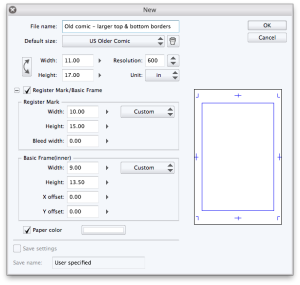
And finally, if you’re not expecting to ever print this sucker or if you expect to print in a magazine, there’s a magazine size board. This works well for digital comics targeted at mobile devices or you just want a less-narrow aspect ratio. Dimensions in inches are: 8.25 x 10.5, 7 x 10.5, 7.5 x 10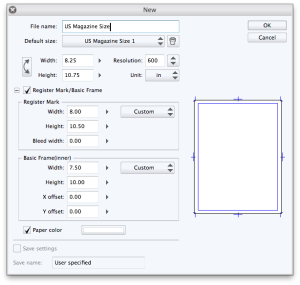
I hope someone finds this useful. :)